Imagine transforming a mediocre photo into a stunning masterpiece with just a few clicks. AI photo editors have revolutionized digital photography, offering tools that were once only available to professionals.
These advancements allow for enhanced creativity and efficiency, making high-quality edits accessible to everyone.
The best 5 AI photo editor tools combine cutting-edge algorithms with user-friendly interfaces. They leverage machine learning to offer features like automatic background removal, smart object detection, and real-time adjustments.
As reported, over 70% of photographers now utilize these tools in their workflow, underscoring their growing functionality and reliability in the industry.

Here are the Best 5 AI Photo Editor Tools
- Luminar AI: Known for its smart templates and intuitive controls, ideal for both beginners and pros.
- Adobe Photoshop: Offers advanced AI features like Neural Filters and Content-Aware Fill for high-quality edits.
- PhotoLemur: Excels in automated color correction and batch processing, perfect for quick enhancements.
- Deep Art Effects: Specializes in artistic filters that transform photos into paintings, great for creative projects.
- PaintsChainer: Focuses on auto-colorization of sketches, offering various styles for personalized digital art.
Emergence of AI in Photo Editing
The rise of artificial intelligence has significantly transformed the photo editing landscape. Unlike traditional tools, AI-powered editors can perform complex tasks in seconds. This technology allows both amateurs and professionals to create stunning images effortlessly.
One of the most compelling aspects is AI’s ability to recognize and manipulate elements within an image. For example, it can detect faces and adjust lighting to highlight them better. This level of sophistication was previously unimaginable.
AI photo editors also offer features like automatic background removal and color correction. These features save time and enhance quality. They enable users to focus more on creativity rather than manual adjustments.
With continuous advancements, AI tools are becoming increasingly accessible. Many popular photo editing applications now boast AI components. This democratization of technology is reshaping how we approach digital imaging.
Changing Roles in Photo Editing
The advent of AI has led to a shift in the roles of photo editors. Professionals now spend less time on manual tasks and more on creative aspects. This shift allows them to produce higher-quality work in shorter timeframes.
AI algorithms can handle tedious tasks like object removal and skin retouching. This frees up human editors to focus on composition and story-telling. As a result, the industry as a whole is experiencing an upsurge in creativity.
Beyond just speeding up the process, AI also introduces new possibilities. Innovative features like style transfer enable unique artistic effects. These advancements broaden the scope of what’s possible in photo editing.
Benefits for Amateurs and Professionals
For amateurs, AI photo editors make complex edits more accessible. Features like one-click enhancements allow anyone to improve their photos easily. This user-friendliness is making digital photography more inclusive.
Professionals benefit from the efficiency and precision of AI tools. The ability to handle bulk edits swiftly allows them to take on more projects. Thus, AI not only saves time but also increases earning potential.
An interesting statistic reveals that over 70% of photographers now use AI tools. This widespread adoption is a testament to their effectiveness. It shows how integral AI has become in the field of photo editing.
Future Prospects of AI in Photo Editing
The future of AI in photo editing looks promising. Continuous improvements in machine learning algorithms will lead to even more advanced features. These features could automate almost every aspect of photo editing.
Imagine tools that could instantly create perfect compositions or match specific artistic styles. These developments would further democratize photo editing. They would level the playing field between amateurs and professionals.
Additionally, cloud-based AI solutions are on the rise. These solutions enable collaborative editing from anywhere in the world. As a result, teamwork and project management will become more streamlined.
Criteria for the Best AI Photo Editor Tools
Choosing the best AI photo editor involves several essential criteria. These include user interface, functionality, and pricing. Let’s explore these factors in detail to understand their importance.
User Interface
A simple and intuitive user interface is crucial. Users should be able to navigate tools easily without a steep learning curve. A clutter-free design enhances the overall user experience.
For instance, AI photo editors with drag-and-drop features are highly preferred. They make editing tasks more manageable, especially for beginners. Minimalist design also helps in focusing on the image rather than on complex menus.
The interface should be customizable to suit different user needs. This includes options for adjusting toolbars and quick access to frequently used features. An excellent user interface increases efficiency and productivity.
Functionality
The functionality of AI photo editors is a significant consideration. Advanced features like automatic background removal and face recognition are essential. These features save time and improve the quality of edits.
Additionally, the tools should offer multiple editing options like color correction, object removal, and enhancement filters. The diversity in functionalities allows users to be more creative. For professional use, bulk editing features are highly beneficial.
Compatibility with various file formats is another crucial factor. Editors should support common formats like JPEG, PNG, and RAW. This flexibility ensures that users can work with diverse types of projects.
Pricing
Pricing plays a critical role in selecting an AI photo editor tool. While some tools offer extensive features, they may come at a high cost. It is essential to find a balance between cost and performance.
Many AI photo editors offer tiered pricing models. These include basic, premium, and professional plans. Users can choose a plan that fits their needs and budget.
Free trial periods or freemium versions can also help users evaluate the tool before committing financially. Offers and discounts are additional factors to consider. A cost-effective tool with robust features is often the best choice.
1st Best AI Photo Editor Tool: Luminar AI
Luminar AI stands out for its impressive features and ease of use. This tool leverages artificial intelligence to simplify complex editing tasks. Automatic sky replacement and portrait enhancement are among its standout features.

One of its unique selling points is the AI-powered Templates feature. These templates provide a quick way to apply predefined styles to photos. This saves users a lot of time while ensuring high-quality results.
Luminar AI also offers intuitive slider controls for adjustments. Users can easily tweak parameters like brightness, contrast, and saturation. This feature caters to both beginners and professionals alike.
The pricing is competitive, especially given its robust set of features. Luminar AI offers a one-time purchase option, making it cost-effective in the long run. With its powerful tools, it is a top choice for both amateur and professional photographers.
2nd Best AI Photo Editor Tool: Adobe Photoshop
Adobe Photoshop is a well-known name in the world of photo editing. It has been a leader in the industry for decades. Adobe continues to innovate by incorporating AI features into its software.
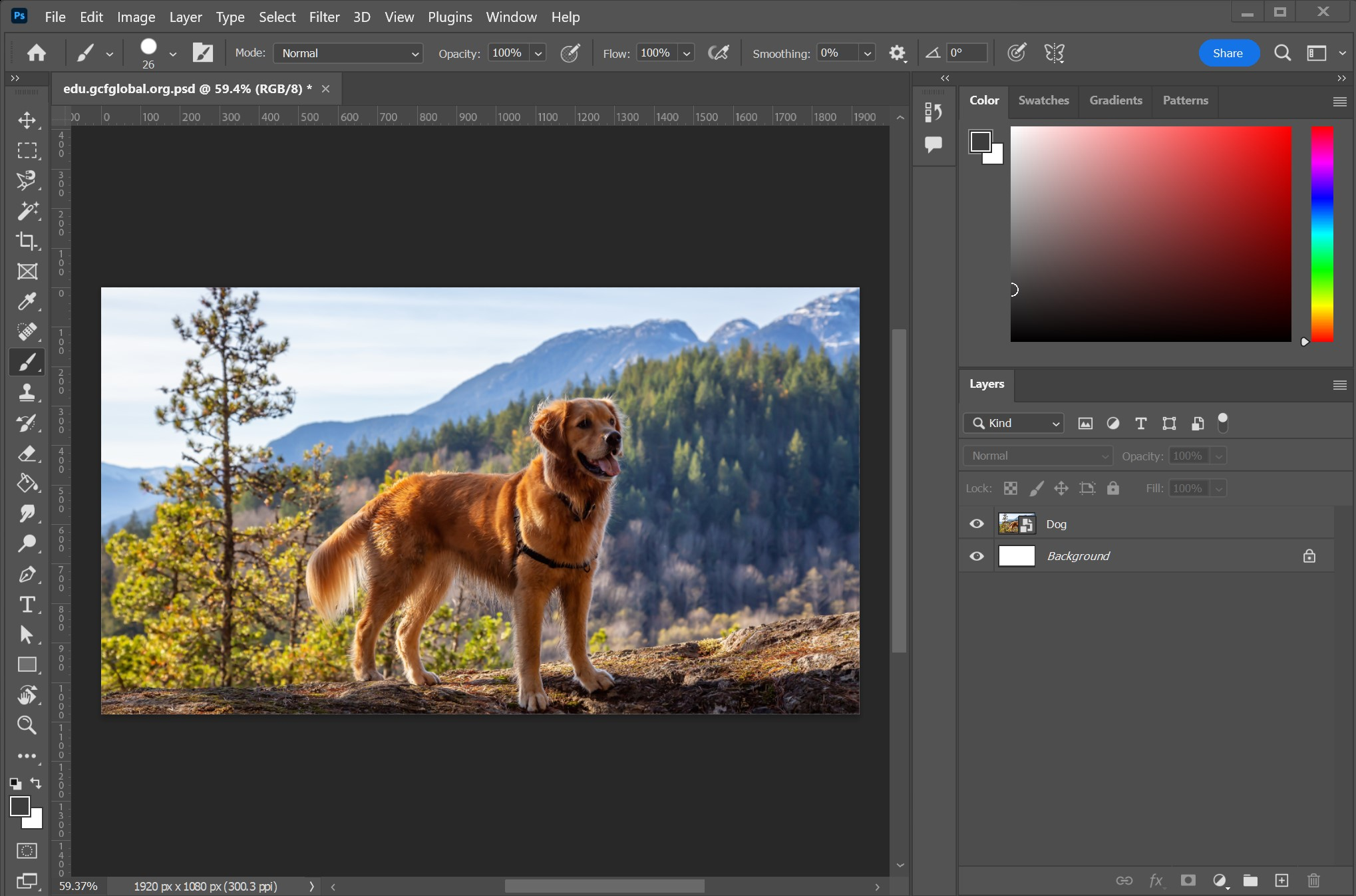
One of its standout AI features is the Neural Filters. These filters use machine learning to perform complex edits with ease. For example, you can change facial expressions or remove imperfections effortlessly.
Another key feature is the Content-Aware Fill. This tool allows you to remove unwanted objects seamlessly. The software automatically fills in the gaps, creating a natural-looking image.
Adobe Photoshop also offers advanced layering capabilities. This feature is crucial for detailed and professional edits. Users can work on multiple layers, making the editing process more flexible and precise.
The pricing for Adobe Photoshop is subscription-based. While it may seem expensive, the extensive feature set justifies the cost. Various plans are available, catering to different user needs.
Additionally, Adobe offers a range of integration options. This makes it easier to use Photoshop with other Adobe products. Overall, Adobe Photoshop remains a top choice for both amateur and professional photographers.
3rd Best AI Photo Editor Tool: PhotoLemur
PhotoLemur is designed to make photo editing as easy as possible. It relies heavily on AI automation to enhance images with minimal user input. Simply drag and drop your photos, and the software does the rest.

One of its most appealing features is its batch processing capability. Users can edit multiple photos simultaneously, saving a significant amount of time. This is especially useful for those with large photo collections.
PhotoLemur also excels in automatic color correction. It adjusts the colors to create more visually appealing images. This feature takes the guesswork out of manual color adjustments.
The software offers a user-friendly interface with limited controls, making it ideal for beginners. There are no complicated settings to navigate. This simplicity is one of PhotoLemur’s greatest strengths.
Another benefit is the one-time purchase option, which makes it cost-effective. Unlike subscription models, users pay once and own the software forever. This pricing model is attractive to those who prefer not to have ongoing expenses.
Despite its simplicity, PhotoLemur delivers high-quality results. It’s a great tool for anyone looking to improve their photos quickly and efficiently. With its powerful AI features, it remains a popular choice for photo editing enthusiasts.
4th Best AI Photo Editor Tool: Deep Art Effects
Deep Art Effects offers a unique blend of technology and creativity. It is famous for its artistic filters that transform photos into paintings. These filters mimic the styles of famous artists like Van Gogh and Picasso.
One of its key features is the ability to customize filters. Users can adjust parameters like brush size and color intensity. This level of customization allows for more personalized results.

Deep Art Effects also supports high-resolution images. Users can edit photos without losing quality, ensuring stunning final outputs. This makes it ideal for both personal and professional use.
The software is available as both a web application and a mobile app. This cross-platform compatibility ensures flexibility and convenience. Users can edit their photos anytime, anywhere.
Another impressive feature is the community aspect. Deep Art Effects allows users to share their creations with others. This creates a vibrant community of artists and photographers.
The pricing is subscription-based, offering various plans. Each plan provides different levels of access and features. This allows users to choose a plan that best fits their needs and budget.
5th Best AI Photo Editor Tool: PaintsChainer
PaintsChainer is an innovative AI tool that specializes in digital painting. It uses advanced algorithms to turn sketches into colorful artwork. One of its standout features is auto-colorization.
The software offers a simple and user-friendly interface. Users can upload their sketches or line drawings easily. Within seconds, PaintsChainer adds colors based on its AI analysis.

Another notable feature is the style customization. Users can choose from various artistic styles to apply to their sketches. This flexibility allows for diverse creative expressions.
The platform also supports multiple formats for input and output. This includes popular formats like JPEG and PNG. Such versatility makes it convenient for different types of projects.
The pricing model for PaintsChainer is quite accessible. It offers free basic services with optional premium features. This makes it a good choice for both hobbyists and professionals.
Even though it’s primarily aimed at digital artists, photographers also find it useful for stylizing their images. The quality of its AI-generated artwork has been widely praised. As a result, PaintsChainer continues to grow in popularity.
The Future of AI Photo Editor Tools
The future of AI photo editor tools looks incredibly promising. Advancements in AI technology will continue to revolutionize the way we edit images. Expect even more automation and smarter features.
One exciting development is the integration of real-time editing. Users will soon be able to see changes as they make them, without any lag. This will make the editing process even more intuitive and efficient.
Another area of growth is the use of deep learning algorithms to improve editing capabilities. These algorithms can analyze vast amounts of data to provide more accurate edits. This will lead to even higher quality images.
Mobile app versions of AI photo editors will become more powerful. This will allow users to edit professional-quality photos directly from their smartphones. Convenience and accessibility will reach new heights.
Collaboration features are also expected to evolve. Future tools will likely include cloud-based editing, enabling teams to work together in real time. This will streamline the editing process for large projects.
Lastly, we can anticipate advanced features that cater to specific niches. For example, AI tools might offer specialized options for wedding photography, fashion, and more. The possibilities are truly endless as AI technology continues to advance.
Choosing the Right AI Photo Editor Tool for Your Needs
Selecting the perfect AI photo editor tool depends on various factors. Identify your specific editing needs before making a choice. This will help narrow down the options.
One factor to consider is the user interface. Look for tools with intuitive and easy-to-navigate interfaces. This ensures a smoother editing experience, especially for beginners.
Another critical aspect is the range of features offered. Make sure the tool provides the editing functions you require. For example, some tools focus on automatic enhancements while others offer manual controls.
Pricing is also an important consideration. Evaluate whether a one-time purchase or a subscription model suits your budget. Many tools offer free trials, so take advantage of these to test the software.
Consider the level of support and tutorials available. Good customer support can make a big difference in usability. Many tools also offer online tutorials to help you get the most out of the software.
Lastly, check for compatibility with your devices and file formats. Ensure the tool works on your operating system and supports the formats you use. This will prevent any technical issues that could hinder your editing process.
Best Practices for Using AI Photo Editor Tools
Using AI photo editor tools efficiently involves some best practices. Start with high-quality images to get the best results. The better the input, the better the output will be.
Make use of built-in tutorials and help sections. Many AI tools come with guides and tips. These resources can help you understand advanced features better.
Experiment with different filters and effects. Don’t hesitate to try new options. This helps you discover features you may find useful.
- Save multiple versions of your edited photos. This way, you can compare and choose the best one.
- Use non-destructive editing options if available. This allows you to revert edits without losing the original image.
Keep an eye on software updates. Developers frequently add new features and improvements. Updating ensures you are using the latest and greatest version.
Adjust the default settings to suit your style. Custom settings can make a significant difference in your editing workflow. Tailoring the tool to your needs increases efficiency.
Key Takeaways
- Luminar AI offers smart templates for easy and professional photo editing.
- Adobe Photoshop features advanced AI tools like Neural Filters and Content-Aware Fill.
- PhotoLemur is great for quick color correction and batch processing of images.
- Deep Art Effects turns photos into artistic paintings using creative filters.
- PaintsChainer automatically adds colors to sketches, offering various artistic styles.
Frequently Asked Questions
AI photo editors are transforming how we enhance and edit images. Below are some common questions and answers to help you understand this technology better.
1. How does AI improve photo editing?
AI enhances photo editing by automating complex tasks like color correction, object removal, and background changes. This makes the process faster and more efficient, allowing both beginners and professionals to achieve high-quality results effortlessly.
Additionally, AI algorithms can learn from vast datasets to offer more accurate adjustments. This capability ensures that your edited images look natural and consistent with professional standards.
2. What are the advantages of using Luminar AI?
Luminar AI offers smart templates that automatically adjust settings for optimal results. This feature is ideal for those who want quick yet professional edits without delving deep into manual adjustments.
The software also provides intuitive slider controls, making it accessible for users of all skill levels. Its competitive pricing structure adds value, especially given its robust feature set.
3. How effective is Adobe Photoshop’s Neural Filters?
Adobe Photoshop’s Neural Filters employ machine learning to offer advanced editing options like changing facial expressions and removing imperfections effortlessly. These filters make it easier to achieve professional-quality edits quickly.
This feature allows users to make complex adjustments with simple controls. It’s a significant advancement in making high-end photo editing accessible to everyone.
4. Can AI photo editors handle bulk editing tasks?
Yes, many AI photo editors like PhotoLemur excel in batch processing capabilities. This feature allows users to apply the same edits to multiple photos simultaneously, saving considerable time.
Batch editing is particularly useful for photographers dealing with large collections of images. It ensures consistency across all photos while speeding up the workflow significantly.
5. Are there mobile versions of these AI tools?
Many AI photo editors offer mobile app versions, allowing users to edit photos on the go. These apps often include essential features found in their desktop counterparts but are optimized for mobile use.
This convenience means you can perform quick edits right from your smartphone or tablet, making it easier to manage your photographic projects anytime, anywhere.
Conclusion
The landscape of photo editing has been revolutionized by AI tools like Luminar AI, Adobe Photoshop, PhotoLemur, Deep Art Effects, and PaintsChainer. These tools offer a blend of automation and precision, making high-quality editing accessible to everyone. As technology advances, these AI-driven editors will continue to evolve, offering even more powerful features.
Choosing the right AI photo editor tool depends on your specific needs, whether you’re a professional or a hobbyist. Utilizing best practices and staying updated with new features can significantly enhance your editing workflow. Embrace these innovative tools to transform your photos into stunning works of art effortlessly.

